It’s important to keep in mind that the Internet is your best friend and offers all of the information and support you need. If you’re just starting out, these tools can be huge time-savers and a great source of inspiration. For more experienced designers that are looking to bypass the hefty price plans that often come with software like Adobe, you may find a tool you can achieve the same quality result from, without sacrificing budget.
Here are 10 Free design tools to streamline your workflow and boost creativity.
1. Removebg & Unscreen (Remove Background from Videos and Images)
There are approximately 20 million more interesting activities than removing backgrounds by hand. Remove backgrounds 100% automatically in 5 seconds with zero clicks.
Thanks to remove.bg’s and unscreen’s clever AI, you can slash editing time — and have more fun!
For photos Removebg.com
For videos Unscreen.com 😍 a tool to remove backgrounds automatically from video. No more chroma-keying and green screens. Unscreen analyzes your video and generates a quality result.
2. FontJoy
Fontjoy helps designers choose the best font combinations. Mix and match different fonts for the perfect pairing.

Related Notable Mention
Google Fonts (Open Source Free Fonts) — This directory of web fonts makes it easy for users to add a font to their website in seconds or download it to their computer to use later.
All of the available fonts are open source, meaning users can customize, improve, and share them as they see fit.
3. Canva (Templates, Photo Editing, & so much more)
I contemplated adding Canva to this list only because it is already widely used, but it would be a shame for someone that has yet to use it to go without this free game-changer. What can’t Canva do? This mega tool offers over 50,000 templates for just about anything, it’s like having a basic version of Photoshop that’s free and doesn’t require extensive photo editing knowledge to use.
Canva has recently added a “Design School” where users can choose from courses and tutorials on an array of topics ranging from marketing to design.

4. Coolers (Color Scheme Generator)
Coolors.co is a really simple web app that you can quickly use to generate color schemes. All you need to do is press the spacebar, and you’ll get a good selection of color schemes. If you don’t like the current one, you can simply hit the spacebar again and will give you a new one. You’ll be able to repeat this process until the universe implodes, and you won’t get the same color scheme twice.
As an agency, we use this to generate color scheme ideas for branding & website projects. This is a great starting point to create a five or six-color pallet to work from.

Notable Mention
Colormind — a color scheme generator that uses deep learning from photographs, movies, and popular art. (COOL!) Check Colormind for daily color models and to discover color combinations and develop palettes.
5. Unsplash (Stock Photos & Videos)
Over 2 million free high-resolution images by the most generous community of photographers. Unsplash, in my experience, offers the widest range of quality “do whatever you want” images without requiring as little as an email address.

Notable Mention
Stocksolo (if you use Adobe) — Access free pictures inside Adobe Photoshop, Illustrator, InDesign, and XD. Download 3.2 million photos from Unsplash, Pexels, and Pixabay.
Burst — Burst is beneficial if you’re looking for less “stock-y” images.
Pexels — Great for free videos!
6. Flaticon
Flaticon is the largest database of free icons available in PNG, SVG, EPS, PSD and BASE 64 formats. Icons matter and let’s be honest, most design-build platforms truly lack when it comes to offering contemporary options.

Related Notable Mention
Undraw — Open-source illustrations for any idea you can imagine and create.
A constantly updated design project with beautiful SVG images that you can use completely free and without attribution.
Create better designed websites, products and applications. Browse to find the images that fit your messaging, automagically customize the color to match your brand and use it as a normal image, embedded code or directly in your design workflow.
7. Vectr (Imagine Illustrator, designed by Gen Z)
Does Adobe software bring you a sense of struggle? With their incredibly steep learning curve and counter-intuitive tools, they can deter our potential as designers in the beginning rather than helping us to unleash it.
Vectr is a free graphics software used to create vector graphics easily and intuitively. It’s a simple yet powerful web and desktop cross-platform tool to bring your designs into reality. Vectr offers real-time sharing, send anyone a Vectr document for real-time collaboration without the wait. Others can watch you create and edit designs live, whether you’re in the web app or desktop version. Amazing.
Unlike raster graphics, vector graphics are always crisp and clean. Create blur-free logos, presentations, cards, brochures, website mockups, or any 2D graphic with Vectr.
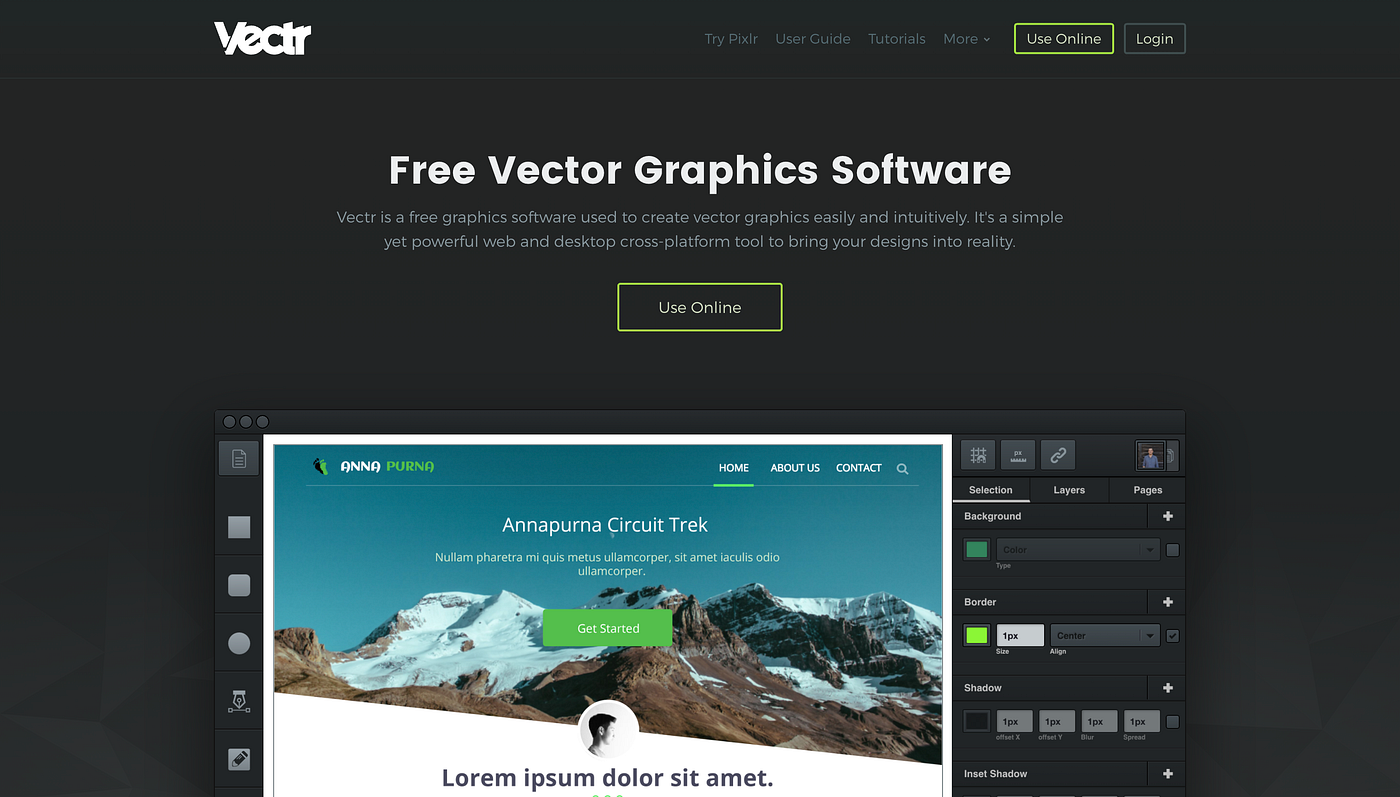
8. Snipclip
Snipclip’s free recorder works in your browser. No signup, installs, or setup required. Record your screen, camera, or both.

9. Animockup
Animockup is an open-source design tool to make animated GIFs and videos to showcase your products. Use it for social media, Dribbble, landing pages, and more.

Notable Mention
Placeit— If you are looking for a nice way to present your designs to a client, this free mock-up generator is a great tool. Placeit allows you to insert your designs onto thousands of different images of tablets, laptops, phones, and more.
10. Dribble (Inspiration & Trends)
Leave your comfort zone.
It’s a natural human instinct to stay in your comfort zone, but as an artist and designer, it’s a bad move. Don’t limit the kinds of projects you work on to broaden your horizons and ensure you learn as much as possible. Dribble can help you stay up to date on the latest design trends and offer a space for collaboration with designers from all over the world.



